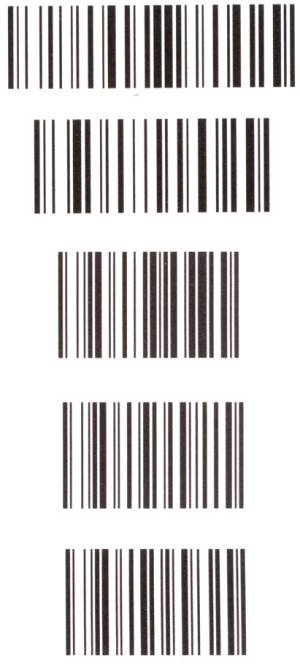Configure a bar code scanner to read timesheet barcodes
- Instructions for configuring a USB ANL-810 barcode scanner to read timesheet serial numbers. The timesheets should have the serial number in the form of a Code 39 bar code.
- After connecting the scanner to the PC, scan the following bar codes in order, top to bottom:
- A suitable bar code scanner is available from Altek Instruments Ltd
- For other types of scanner, configure the scanner to issue **F11* before the scanned characters and Carriage Return afterwards.
Back to Technical Help Section list
Back to 'How To' guides for IQX system administrators