Release 2.18.8
User
FEATURES
Add referencecode/their ref to bulk shift adder
When using the bulk shift adder there is now an additional field titled ’Their Ref’ which gives you the option to free type a reference for this group of shifts as shown in the example below.
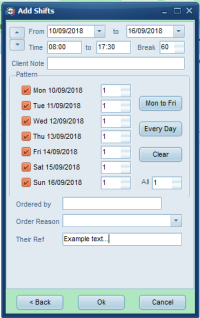
This reference will be shown on the shift confirmation screen, the timesheet and the candidate shift view. If individual shift References are needed you can either edit in the Confirm view, or use the alternative grid shfit adder view. Use Ctrl + click to select the non-default shift adder if it is useful.
The following new features require System Administrator Setup in order for them to work:
New compliance mechanism per Candidate Role
New setup for Compliance domains provide a structured mechanism for monitoring the compliance status and suitability of candidates based on their Questionnaire responses (both global and departmental). Compliance roles can be set up in fine detail and the percentage of compliance viewed on the person headline and used by validation.
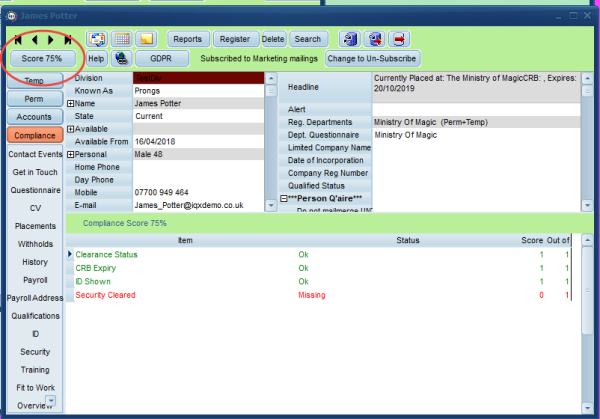
This requires a project to be managed by the Agency to setup the configuration and the processes. Please contact IQX for more information.
Quick Fill Shift (by Shift number) button
Designed for consultants who want to fill shifts from a list of shift numbers. Button is set for individual users and shows on the button bar to the right of Contact Events. Will bring up Fill Shift form for that shift.
Zero Pay & Charge Warnings Configurable by Division
If your Agency is set to always have the units paid equal to units charged it is possible to configure the Timesheet Zero Pay & Charge warnings so that they are not brought up for a division. Also Secondary Agency Workers are always excluded. Contact IQX support for more information.
Questionnaire code and data Restore process in maintenance
If a Question or a Choice is deleted in Maintenance the data for the question and the records that had this data is now kept in a hidden table for 200 days. This means if the deletion was a mistake it can be restored - as long as no other question or choice with the SAME code has been created to replace it.
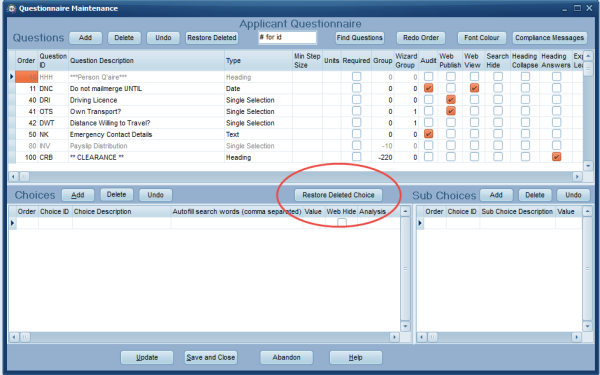
System Administrator
ITEM
New compliance mechanism per Candidate Role
New setup for Compliance domains provide a structured mechanism for monitoring the compliance status and suitability of candidates based on their Questionnaire responses (both global and departmental). Compliance roles can be set up in fine detail and the percentage of compliance viewed on the person headline and used by validation.
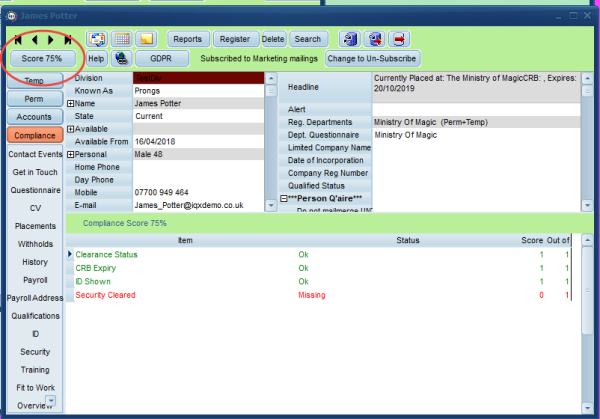
This requires a project to be managed by the Agency to setup the configuration and the processes. Please contact IQX for more information.
Quick Fill Shift (by Shift number) button
Designed for consultants who want to fill shifts from a list of shift numbers. Button is set for individual users in the Layout Settings view - Show Main Quick Fill Button. It shows on the button bar to the right of Contact Events. Will bring up Fill Shift form for that shift.
Zero Pay & Charge Warnings Configurable by Division
If your Agency is set to always have the units paid equal to units charged it is possible to configure the Timesheet Zero Pay & Charge warnings so that they are not brought up for a division. Also Secondary Agency Workers are always excluded.
This only applies if Temps General Settings 110 and 111 are set to Y. Contact IQX support for more information.
Questionnaire code and data Restore process in maintenance
If a Question or a Choice is deleted in Maintenance the data for the question and the records that had this data is now kept in a hidden table for 200 days. This means if the deletion was a mistake it can be restored - as long as no other question or choice with the SAME code has been created to replace it.
Use the Restore Deleted button for either the Question or the Choice.
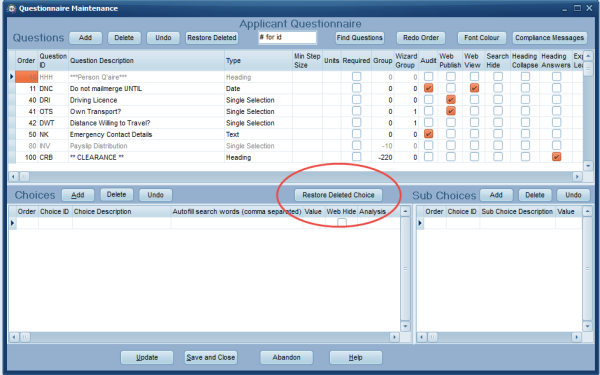
Simple Web and Database Connection Check from Help Menu
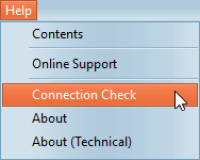
In the Help menu is an option to allow an Internet Connectivity test. It is set up to look for www.bbc.net.uk and reports on the speed results.
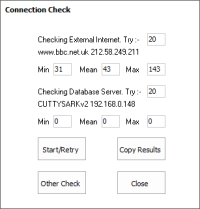
Merge WPKMaintain into IQX
The WPKMaintain.exe has previously been a stand alone program accessed outside IQX. It is now accessed from Maintenance when a User has Technical rights. It should ONLY be used under IQX supervision.
If the previous external WPKMaintain2.exe is used there will be a warning to say the user is blocked from editing the data.