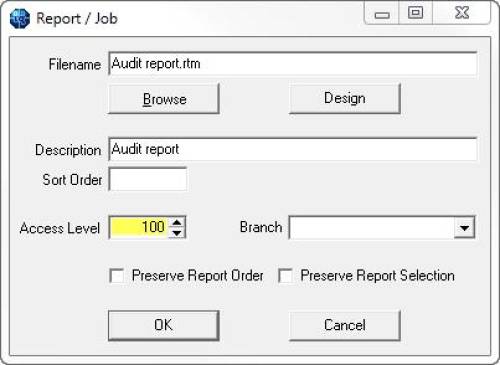Reporting Access Levels
Set User levels in the User Record (Maintenance → Users)
Levels are set for being able to view reports, print and export. Only reports set at the access level equal to or less than the rights of the user will be accessible by that user.
Suggestion of Report Levels to give:
Set the Access Level of the report depending on the sensitivity of the report. This can be done when adding the report, or if the report is already on IQX select the report and click to EDIT.
Assuming the User Levels from the table above:
- a new consultant would not be able to view this report
- a consultant would be able to view it but not print it or export it
- a Senior Consultant would be able to view and print but not export it
- All other users would be able to view print and export as their rights are set higher than the access level of the report.
Go back to Reports